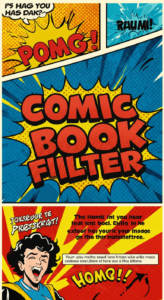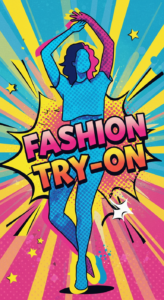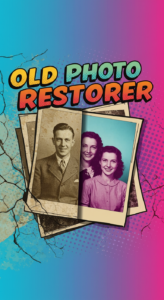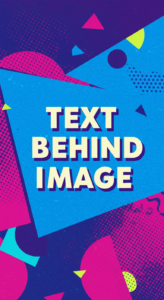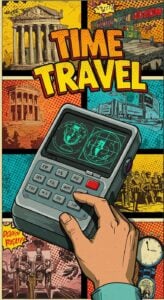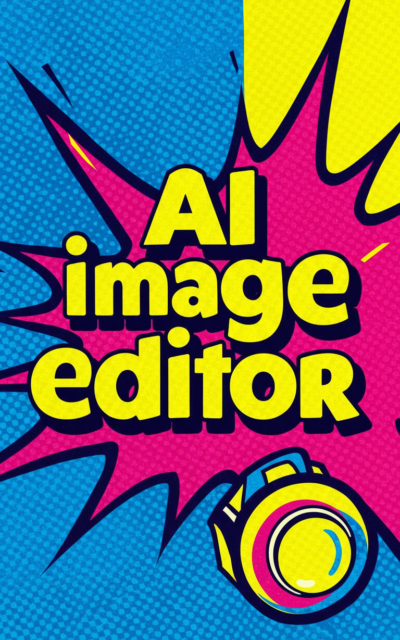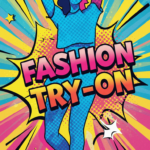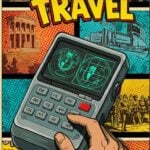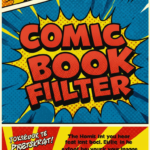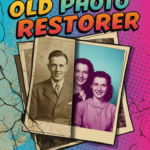AI Image Editor
Transform your images in limitless ways with AI Image Editor. Upload any image, describe your vision, and watch our AI create stunning transformations instantly.
Updates
Credit cost for this tool has been updated to reflect higher AI processing costs.
All Specific Tasks
Guide
What is AI Image Editor?
The AI Image Editor is a versatile AI tool that can transform and manipulate images in countless ways based on text prompts. This powerful web-based editor leverages artificial intelligence to modify images according to your specific instructions.
AI Image Editor uses advanced machine learning technology to modify images based on text prompts. The tool can perform a wide range of transformations – from converting sketches to photorealistic images, changing styles, altering content, adjusting colors, and much more.
Examples:
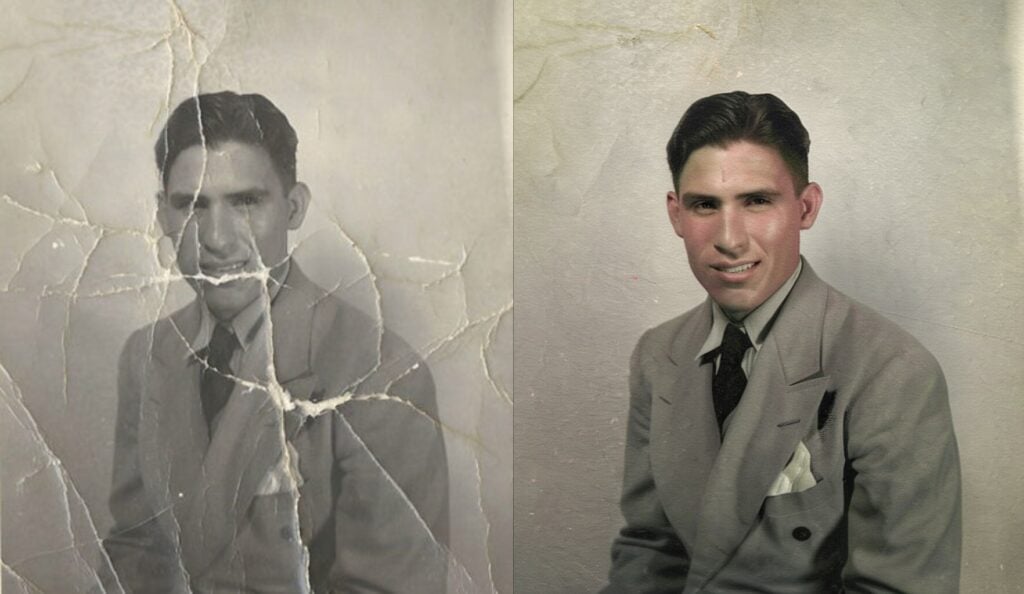

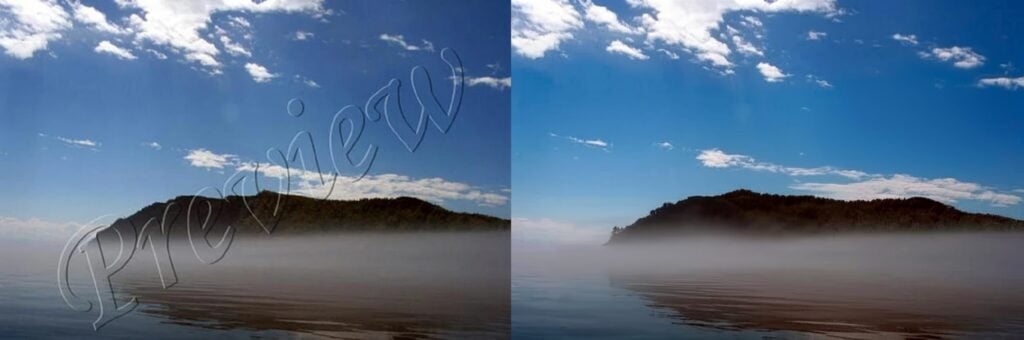
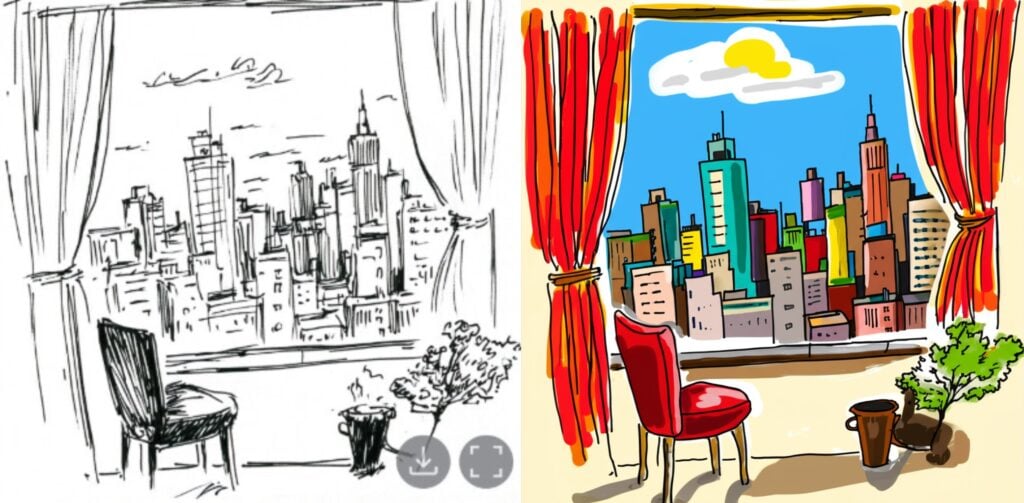
Key Features
- Transform images based on text prompts (style changes, content alterations, etc.)
- Generate photorealistic versions of sketches and drawings
- Modify specific elements within images
- Change artistic styles and visual effects
- Support for multiple file formats (JPG, PNG, GIF, WebP, BMP)
- Side-by-side comparison of original and transformed images
How to Use
- Upload your image using the file upload button
- Enter a descriptive prompt specifying the desired changes
- Click “Edit” to process your image
- View the side-by-side comparison of your original and transformed image
- Download the result or make further edits as needed
Prompt Tips
The power of the AI Image Editor lies in your prompts. Here are tips for effective prompts:
- Be specific about what changes you want
- Describe the desired style, mood, or visual effects
- Mention specific elements you want added, removed, or modified
- Include details about lighting, color palette, or texture preferences
- Reference artistic styles if you want a particular look
Example Prompts
- “Transform this sketch into a photorealistic cityscape with sunny lighting”
- “Change the background to a tropical beach sunset”
- “Convert this daytime photo to nighttime with neon lighting”
- “Make this portrait look like an oil painting in the style of Rembrandt”
- “Remove the background and replace with a minimalist white setting”
Notice
Images will be automatically deleted after 1 hour. Please download your edits promptly.
Results are not guaranteed to meet expectations, and used credits cannot be refunded once processing begins.
We are not responsible for any misuse of edited images. Users assume full responsibility for legal compliance and appropriate use of all uploaded and generated content.
FAQ
-
What kind of image edits can the AI Image Editor perform?
The AI Image Editor can perform virtually any transformation based on your text prompt. This includes style transfers, background changes, object additions or removals, color adjustments, converting sketches to photorealistic images, changing day to night, adding artistic effects, and much more.
-
How detailed do my prompts need to be?
More detailed prompts typically yield better results. Include specific information about what you want changed, added, or modified, along with style preferences, mood, lighting, and other details. For example, "Transform this city photo into a watercolor painting with autumn colors and soft lighting" will give more precise results than "Make this look like art."
-
Can AI Image Editor remove objects from my photos?
Yes, the AI can remove objects from photos when instructed through your prompt. Simply mention which elements you want removed, and the AI will attempt to replace that area naturally. Results may vary depending on the complexity of the image and the object being removed.
-
How does AI Image Editor compare to traditional photo editors?
Unlike traditional editors that require manual adjustments and technical skills, AI Image Editor performs complex transformations based on natural language instructions. While it may not offer pixel-level control like Photoshop, it can achieve sophisticated edits much faster and without requiring technical expertise.
-
Can I use AI Image Editor to enhance low-quality images?
Yes, the AI can enhance and improve image quality. Use prompts like "Enhance resolution and clarity" or "Improve image quality and remove noise" to upscale and refine low-quality images. The AI works best when you specify exactly what aspects need enhancement.
-
What are the limitations of the AI Image Editor?
While powerful, the AI has some limitations. It may struggle with very complex or specific manipulations, might not perfectly preserve all details from the original image, and the results can vary based on the input image quality and clarity of instructions. Some transformations may also require multiple editing sessions for best results.
-
Are there any ethical restrictions on what I can create?
The AI Image Editor has built-in safeguards against creating inappropriate, offensive, or harmful content. It won't generate explicit, violent, or defamatory imagery even if prompted to do so. Always use the tool responsibly and in accordance with the terms of service.
-
How long are photos stored on our servers?
Photos uploaded to our service are deleted immediately after processing is complete. In case of processing errors, any uploaded images will be automatically deleted within one hour of upload time.
We prioritize your privacy and do not retain any image data longer than necessary for providing our service.
Install Our Extensions
Add IO tools to your favorite browser for instant access and faster searching
恵 Scoreboard Has Arrived!
Scoreboard is a fun way to keep track of your games, all data is stored in your browser. More features are coming soon!
Must-Try Tools
View All New Arrivals in AI Image Editor
Update: Our latest tool was added on Feb 8, 2026