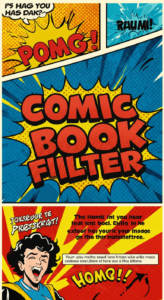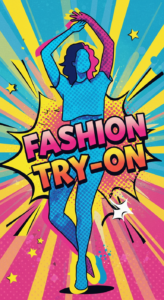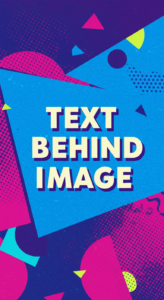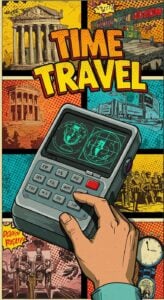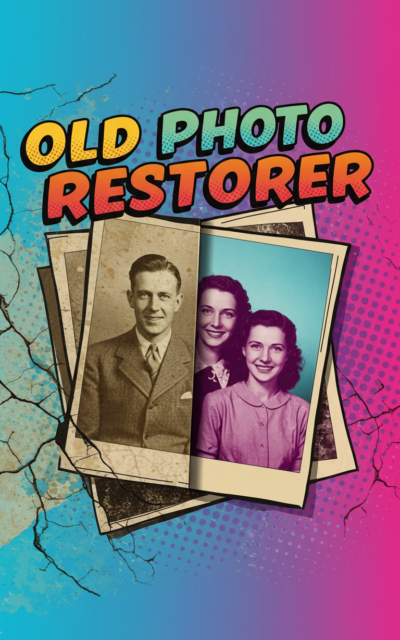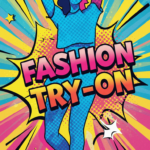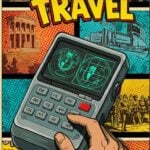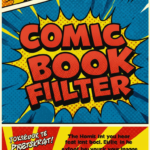Old Photo Restorer
Restore damaged and faded photos with our AI Old Photo Restorer. Repair scratches, tears, and discoloration while preserving authentic vintage character.
Updates
Credit cost for this tool has been updated to reflect higher AI processing costs.
Try Other Specific Tasks
Guide
Breathe new life into your cherished memories with our AI-powered Old Photo Restorer. This tool helps you revive damaged, faded, or low-quality historical photos into clear, vibrant images that preserve your family history.
What is Old Photo Restorer?
Old Photo Restorer is an advanced tool that uses artificial intelligence to repair and enhance aged photographs. It automatically detects and fixes common problems like scratches, tears, stains, fading, and discoloration that occur in vintage photographs. The tool maintains the authentic character of original photos while significantly improving their quality and clarity.
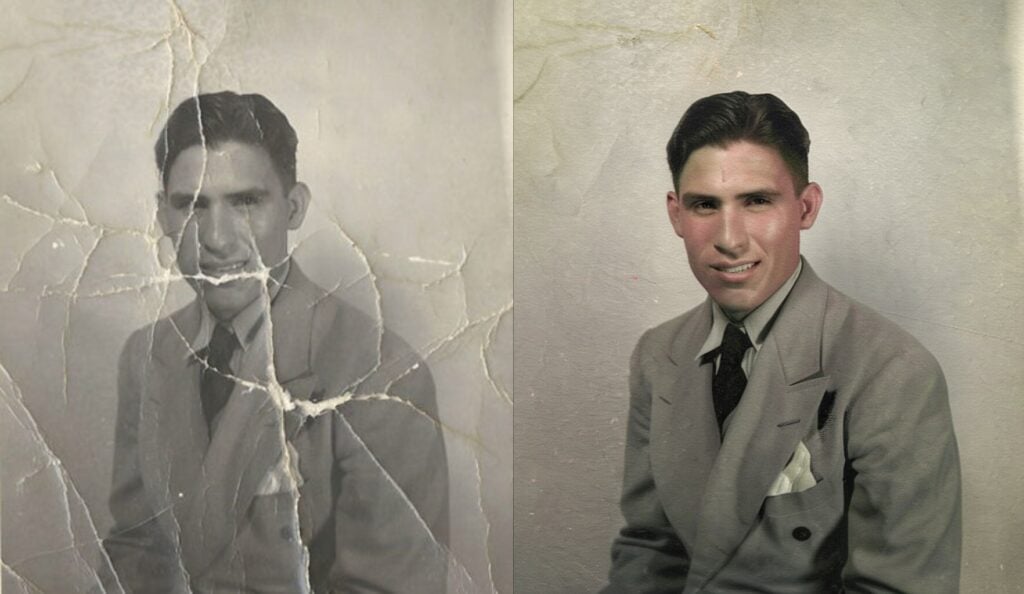
Key Features
- Repairs scratches, tears, and stains on damaged photos
- Enhances faded colors and improves contrast
- Sharpens blurry details and faces
- Reduces noise and grain in old images
- Supports multiple file formats (JPG, PNG, GIF, WebP, BMP)
- Handles images up to 10MB in size
- Preserves authentic vintage character
- Server-side processing for consistent results
How to Use
- Upload your old photo (up to 10MB) using the drag-and-drop area or browse button
- Specify any particular areas you want the AI to focus on restoring
- Click “Process” to generate your restored photo
- Review the result in the output area
- Download your newly restored image
Best Practices
| For Best Results | Why It Matters |
|---|---|
| Use highest quality scans available | Provides more data for the AI to work with |
| Include the entire photo in your scan | Helps the AI understand the photo’s context |
| Scan at 300 DPI or higher when possible | Captures more details for better restoration |
| Avoid heavy editing before uploading | Let the AI work with the original imperfections |
Applications
- Family photo album restoration
- Genealogy research and preservation
- Historical document conservation
- Archive digitization projects
- Museum and library collections
- Memorial displays and tributes
- Digital family trees and history books
Old Photo Restorer helps preserve precious memories and historical images that might otherwise be lost to time. Our AI respects the authentic character of your vintage photographs while making them clearer and more vibrant for future generations to enjoy.
FAQ
-
Can Old Photo Restorer colorize black and white photos?
Yes, the tool can add natural-looking color to black and white photos based on AI analysis of similar historical images. The colorization process uses contextual clues from the image to determine appropriate colors for clothing, landscapes, and other elements. While not perfect, it creates a reasonable approximation of how the scene might have appeared in color.
-
What types of damage can the Old Photo Restorer fix?
The tool can repair many common types of photo damage, including scratches, tears, creases, stains, water damage, fading, discoloration, dust spots, and general aging effects. It also enhances overall clarity, sharpens details, and improves contrast in photos that have become blurry or faded over time.
-
Will restored photos look artificially enhanced or modern?
No, our Old Photo Restorer is designed to maintain the authentic character and period feel of vintage photographs. Rather than making old photos look like they were taken with modern equipment, the tool preserves the essential qualities that make vintage photos special while removing only the unwanted damage and deterioration.
-
Can severely damaged photos be restored with this tool?
Yes, the Old Photo Restorer can handle severely damaged photos, though results vary depending on the extent and type of damage. Even with extreme damage, the AI often recovers surprising amounts of detail. For photos with missing sections, the AI uses contextual information to make educated reconstructions of lost areas.
-
Does the restoration process alter the historical accuracy of photos?
Our AI is trained to maintain historical accuracy while making repairs. It doesn't add elements that weren't in the original photo or significantly alter the content. The goal is to reveal what was originally captured but has been obscured by damage or aging, not to reimagine or modernize historical images.
Install Our Extensions
Add IO tools to your favorite browser for instant access and faster searching
恵 Scoreboard Has Arrived!
Scoreboard is a fun way to keep track of your games, all data is stored in your browser. More features are coming soon!
Must-Try Tools
View All New Arrivals in AI Image Editor
Update: Our latest tool was added on Feb 23, 2026