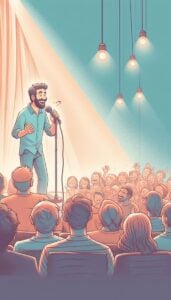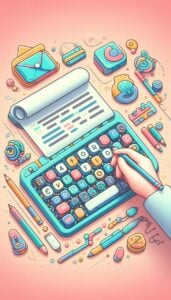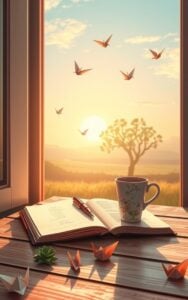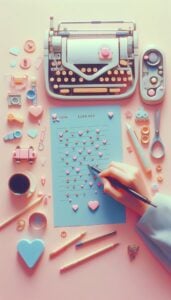LinkedIn Summary Generator
Enhance your LinkedIn profile with our AI-powered LinkedIn summary generator. Create tailored, professional summaries in minutes.
Try Other AI Writers
Guide
About LinkedIn Summary Generator
The LinkedIn Summary Generator helps you create awesome LinkedIn summaries quickly. A great LinkedIn summary makes a strong first impression, showing off your skills, experiences, and goals. This tool uses AI to craft summaries that highlight what makes you unique, helping you stand out.
Key Features
- Personalized Summaries: Get summaries tailored to your skills and goals.
- Professional Tone: Ensure your summary sounds polished and professional.
- SEO Optimization: Include keywords to boost your profile’s visibility.
- Easy Editing: Make quick tweaks to get the perfect summary.
- Time-Saving: Create a great summary fast.
How to Use the LinkedIn Summary Generator
- Input Your Information: Enter your skills, experiences, and goals.
- Select Tone and Style: Pick a tone and style (e.g., formal, conversational).
- Generate Summary: Click ‘Generate’ to create your summary.
- Review and Edit: Check the summary and make any edits.
- Copy and Paste: Copy your summary and paste it into LinkedIn.
Best Practices for Crafting LinkedIn Summaries
| Best Practice | Tips | Example |
|---|---|---|
| Highlight Key Achievements | Showcase your biggest accomplishments. | “Led a team of 20 to deliver a $5 million project on time and under budget.” |
| Use a Professional Tone | Keep it professional and aligned with industry standards. | “With over a decade of software development experience, I create innovative solutions.” |
| Incorporate Keywords | Use keywords to help people find your profile. | “Experienced in project management, agile methodologies, and cloud computing.” |
| Be Concise and Clear | Make your summary clear and to the point. | “Marketing professional with a track record of increasing brand awareness.” |
| Include a Call to Action | Encourage readers to connect with you. | “Reach out to discuss potential collaborations.” |
Tips for an Effective LinkedIn Profile
- Profile Photo: Use a professional and approachable photo.
- Headline: Write a headline that conveys your professional identity.
- Experience Section: Detail your roles and highlight achievements.
- Skills and Endorsements: List relevant skills and get endorsements.
- Recommendations: Request recommendations to add credibility.
External Resources for LinkedIn Best Practices
- LinkedIn’s Official Blog: Tips for a standout LinkedIn profile.
- 17 Best LinkedIn Summary & Bio Examples: Practical tips for effective summaries.
FAQ
-
What should a LinkedIn summary include?
Include key achievements, skills, experiences, and career goals. Keep it professional and use keywords.
-
How long should a LinkedIn summary be?
Aim for 3-5 short paragraphs, or about 200-300 words.
-
Can I use the generated summary as-is?
Yes, but it's best to review and tweak it to match your style.
Install Our Extensions
Add IO tools to your favorite browser for instant access and faster searching
恵 Scoreboard Has Arrived!
Scoreboard is a fun way to keep track of your games, all data is stored in your browser. More features are coming soon!
Must-Try Tools
View All New Arrivals in AI Writer
Update: Our latest tool was added on Feb 11, 2026