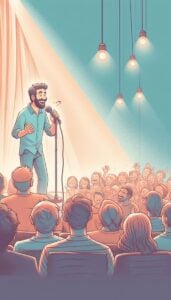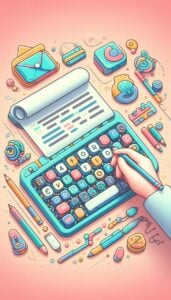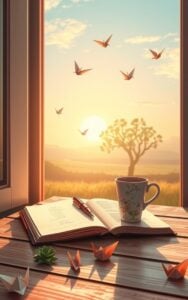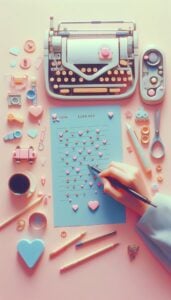Sentence Expander
Transform basic sentences into rich, detailed content with our AI-powered Sentence Expander. Customize style, length, and tone while maintaining natural flow. Perfect for writers, students, and professionals seeking to enhance their writing.
Try Other AI Writers
Guide
Welcome to the Sentence Expander, where simple phrases bloom into rich, detailed content. Our AI-powered tool helps you enhance your writing by adding depth, detail, and engagement to your sentences while maintaining their original meaning.
Key Features
- Smart Expansion: Intelligently adds relevant details and descriptions
- Style Customization: Choose from multiple writing styles to match your needs
- Tone Control: Maintain consistent tone throughout expansions
- Length Options: Select your desired expansion length
- Natural Flow: Ensures expanded content reads smoothly and naturally
How to Use the Sentence Expander
- Input Your Sentence: Type or paste your original sentence
- Choose Style: Select writing style (Descriptive, Academic, etc.)
- Set Length: Pick your desired expansion length
- Select Tone: Choose the appropriate tone for your content
- Generate & Review: Get your expanded content instantly
Best Practices for Sentence Expansion
| Practice | Tips | Example |
|---|---|---|
| Keep Core Meaning | Maintain the original message | Original: “The cat slept.” Expanded: “The sleek tabby cat dozed peacefully in the warm afternoon sunlight.” |
| Add Context | Include relevant background | Original: “She won.” Expanded: “After months of dedicated training, she emerged victorious in the regional championships.” |
| Use Sensory Details | Include descriptive elements | Original: “It rained.” Expanded: “The gentle rain created a soothing rhythm against the windowpanes, filling the air with the fresh scent of petrichor.” |
| Maintain Flow | Ensure smooth transitions | Original: “The building was old.” Expanded: “The historic building, with its weathered brick facade and ornate Victorian architecture, stood as a testament to centuries past.” |
Tips for Better Results
- Start Simple: Begin with clear, straightforward sentences
- Be Specific: Include key details you want to maintain
- Review Output: Always proofread and adjust as needed
- Mix Lengths: Vary sentence lengths for natural rhythm
- Keep Purpose in Mind: Align expansion with your writing goals
External Resources
- Hemingway Editor: A great tool for checking readability of expanded content
- Grammarly: Useful for proofreading your expanded sentences
- Purdue OWL: Excellent writing guidelines and tips for better sentence structure
- ProWritingAid: Helps analyze and improve expanded content style
FAQ
-
How does the Sentence Expander maintain the original meaning of my sentence?
Our AI analyzes the core message and key elements of your input sentence, then thoughtfully adds relevant details and descriptions while preserving the intended meaning and context.
-
Can I use the Sentence Expander for academic writing?
Yes! The tool offers an academic style option specifically designed for formal writing, helping you elaborate on concepts while maintaining scholarly tone and vocabulary appropriate for academic work.
-
Will the expanded content be plagiarism-free?
Yes, all expanded content is generated uniquely by our AI. However, we recommend running the output through a plagiarism checker for academic submissions, as good practice.
-
Can I customize the expansion style for different types of writing?
Absolutely! You can choose from various styles (Descriptive, Academic, Creative, Professional, or Casual) and adjust the tone and length to match your specific writing needs.
Install Our Extensions
Add IO tools to your favorite browser for instant access and faster searching
恵 Scoreboard Has Arrived!
Scoreboard is a fun way to keep track of your games, all data is stored in your browser. More features are coming soon!
Must-Try Tools
View All New Arrivals in AI Writer
Update: Our latest tool was added on Feb 14, 2026