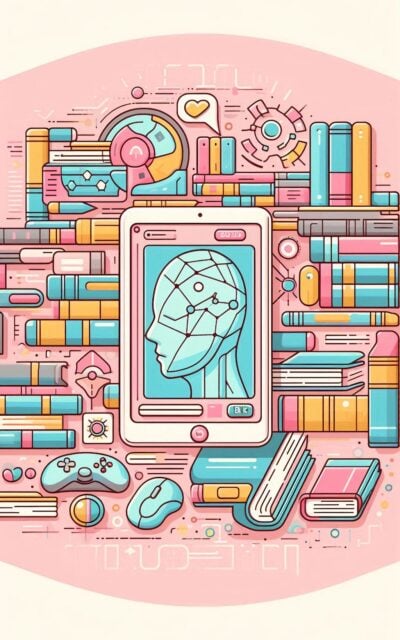Bionic Reading Converter
Transform your text into the innovative Bionic Reading format with our converter. Enhance reading speed and comprehension effortlessly.
Updates
📢 Bionic Reading Converter Enhanced! Now supports text extraction from EPUB and PDF files up to 20MB. Enjoy a smoother reading experience! 🚀
Guide
In today’s fast-paced world, effective reading skills are more crucial than ever. Bionic Reading is an innovative approach that aims to enhance reading speed and comprehension by leveraging the natural capabilities of the human eye and brain. This technique, also known as Rapid Serial Visual Presentation (RSVP), presents text in a way that mimics the natural movement of the eye during reading, allowing readers to process information more efficiently.
What is Bionic Reading?
Bionic Reading is based on the concept of optimal fixation points, which are specific locations in a text where the eyes naturally pause to process information. By presenting text at these fixation points, Bionic Reading minimizes the time spent on eye movements, known as saccades, and maximizes the time spent on processing information. This results in faster reading speeds and improved comprehension.
One of the key principles of Bionic Reading is the use of text contrast to enhance readability. By adjusting the contrast between the text and the background, Bionic Reading can reduce visual fatigue and improve focus, allowing readers to maintain higher reading speeds for longer periods.
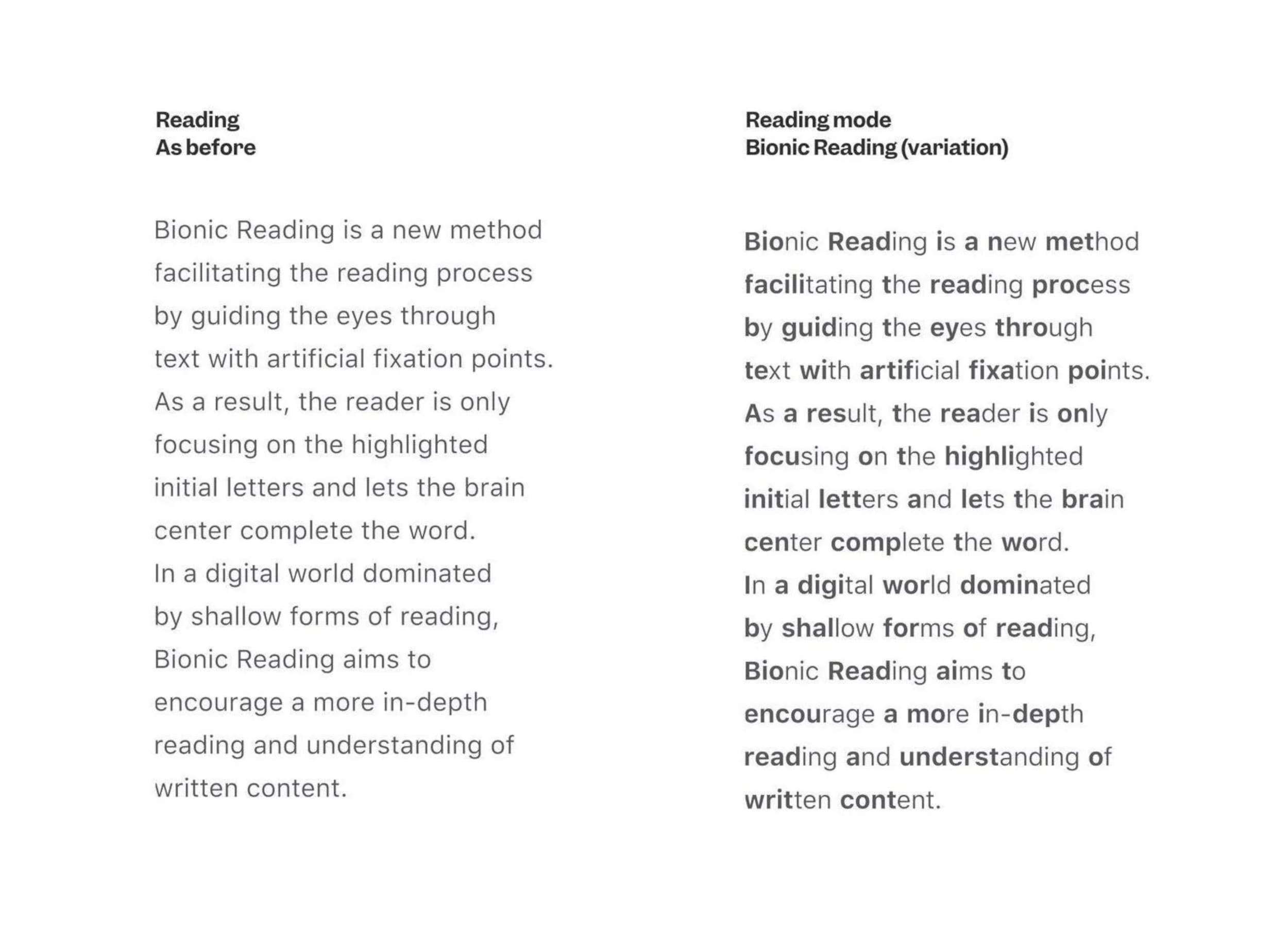
About IO Tools’ Bionic Reading Converter
Our Bionic Reading Converter tool is a powerful tool in our converters collection that allows users to convert text into the Bionic Reading format, enabling them to experience the benefits of this innovative reading technique.
This tool offers several customizable options, such as fixation point settings and text contrast adjustments, allowing users to tailor their reading experience to suit their preferences. Compatible with various platforms, including bionic reading for Adobe applications, the converter streamlines the reading process by implementing the proven bionic reading method, which strategically emphasizes specific parts of words to guide the reader’s eye movement.
The tool features a bionic auto function that automatically processes text according to scientifically-backed algorithms, optimizing word patterns and saccadic eye movements for improved reading speed and comprehension.
Whether you’re a student, professional, or casual reader, our converter adapts to different reading materials while maintaining the core principles of the bionic reading method, making digital text consumption more efficient and less straining on the eyes.
Features of the Bionic Reading Converter
- Files Uploader: Upload a file containing the text you wish to convert, or enter the text directly into the tool’s interface.
- Fixation Point Settings: Customize fixation point settings to control the compression of text and reading speed.
- Text Contrast Adjustments: Adjust text contrast to enhance readability and reduce visual fatigue.
- Download Options: Download the converted text in either PNG or PDF format for easy reading on a variety of devices.
How to Use the Tool
- Upload Text: Either upload a file containing the text you wish to convert or enter the text directly into the tool’s interface.
- Adjust Settings: Customize fixation point settings and text contrast to suit your reading preferences.
- Generate Bionic Reading Text: Click the “Generate” button to convert the text into the Bionic Reading format.
- Download Converted Text: Once the text is processed, choose to download the converted text in either PNG or PDF format.
Read More on Bionic Reading
For those interested in learning more about Bionic Reading and its benefits, several trusted external resources are available:
- Spritz: is a popular Bionic Reading tool that allows users to read text at rapid speeds without sacrificing comprehension. The Spritz website offers a wealth of information about Bionic Reading and its applications.
- Scientific American: has published several articles on the science behind Bionic Reading and its potential benefits. These articles provide valuable insights into the research behind this innovative reading technique.
FAQ
-
What is Bionic Reading?
Bionic Reading is a method of presenting text where key parts of words are highlighted to guide the reader's eyes through the text more efficiently, enhancing reading speed and comprehension.
-
How does the Bionic Reading Converter web tool work?
The Bionic Reading Converter web tool takes your input text and applies the Bionic Reading technique by highlighting key parts of the words, making it easier for you to read and understand the content quickly.
-
What are the benefits of using the Bionic Reading Converter?
The Bionic Reading Converter can help improve reading speed and comprehension, reduce eye strain, and make it easier to read long passages of text, especially for individuals with dyslexia or other reading difficulties.
-
Can I customize the highlighting in the Bionic Reading Converter?
Yes, the tool allow you to customize the highlighting style, such as changing the color, intensity, and which parts of the words are highlighted, to suit your reading preferences.
Install Our Extensions
Add IO tools to your favorite browser for instant access and faster searching
恵 Scoreboard Has Arrived!
Scoreboard is a fun way to keep track of your games, all data is stored in your browser. More features are coming soon!
Must-Try Tools
View All New Arrivals
View AllUpdate: Our latest tool was added on Dec 10, 2025