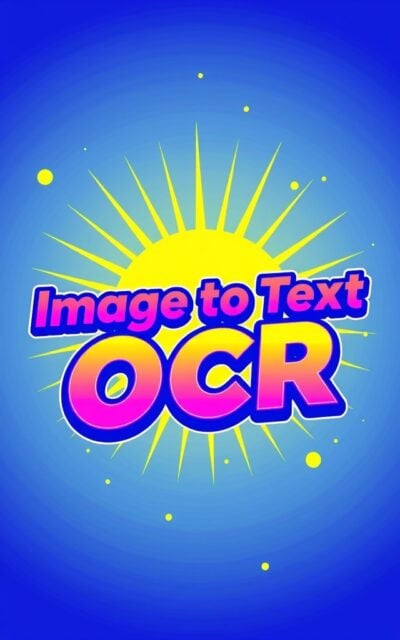Image to Text Converter
Convert images to text easily with our Image to Text Converter tool, aka OCR online. Fast, accurate, and user-friendly. Perfect for extracting text from photos.
Updates
Our Image to Text Converter just got better! You can now extract text in even more languages, making it easier to work with a wider range of documents. Try it out today! 🌍
Guide
About Image to Text Converter
The Image to Text Converter is a web tool from our converters collection that allows users to convert an image containing text into editable text, also known as Optical Character Recognition, OCR. It makes use of Tesseract.js to recognize the text within the image and provide the extracted text as output. This tool is particularly useful for extracting text from images, such as scanned documents, handwritten notes, or photographs of printed text.
Features
- File Upload: Users can upload a single or multiple image files containing text.
- Confidence Percentage: The tool provides a confidence percentage indicating the accuracy of the text recognition.
- Text Result: The recognized text is displayed in a textarea, allowing users to copy the text or download it as a text file.
- Supported languages: currently, we support English, Chinese, Japanese, Indonesian, Portugese, Spanish, Russian, Korean and Arabic.
- Powered by Tesseract.js: The tool is powered by Tesseract.js for accurate and reliable text recognition.
How to Use Image to Text Converter
- File Upload: Click on the file uploader element and select the image file from your device.
- Convert: After uploading the image, click on the “Convert” button to initiate the text recognition process.
- View Text Result: Once the process is completed, the recognized text along with the confidence percentage will be displayed in the textarea section.
- Copy or Download Text: Use the buttons provided to copy the recognized text or download it as a text file for further use.
Example Usage
- Document Digitization: Scanning paper documents (contracts, receipts) into searchable, editable text.
- Automated Data Entry: Extracting text from forms or documents for database entry, reducing manual input.
- Invoice Processing: Extracting key details from scanned invoices (numbers, dates) for accounting automation.
- Text Extraction from Images: Capturing text from photos, screenshots, or scanned documents for translation or analysis.
- License Plate Recognition: Reading vehicle license plates for parking management, tolls, or law enforcement.
FAQ
-
Can this tool recognize handwritten text in images?
Yes, the tool can recognize handwritten text in images, although the accuracy may vary depending on the clarity and legibility of the handwriting.
-
What image file formats are supported for text recognition?
The tool supports commonly used image formats such as JPEG, PNG, and GIF for text recognition.
-
Is there a limit on the file size of the image that can be uploaded?
The tool may have a file size limit for image uploads, which can vary based on the server configuration. It is advisable to use images of reasonable size for optimal processing.
-
What is OCR and how does it work?
OCR (Optical Character Recognition) technology converts images of text into machine-readable text. It works by analyzing the shapes of characters in an image and matching them with corresponding text characters.
-
Can this tool recognize handwritten text?
Yes, it can recognize handwritten text, though the accuracy may vary depending on the handwriting quality.
Install Our Extensions
Add IO tools to your favorite browser for instant access and faster searching
恵 Scoreboard Has Arrived!
Scoreboard is a fun way to keep track of your games, all data is stored in your browser. More features are coming soon!
Must-Try Tools
View All New Arrivals
View AllUpdate: Our latest tool was added on Dec 10, 2025