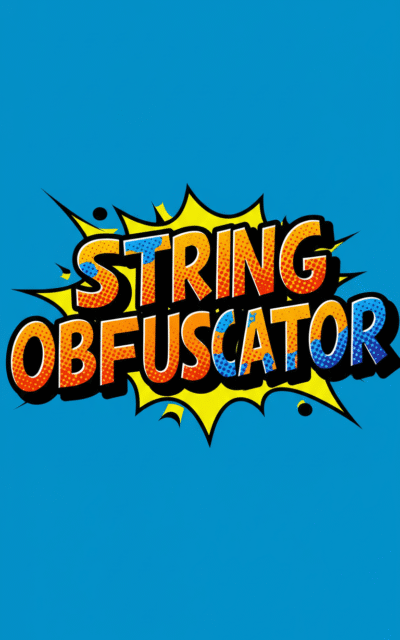String Obfuscator
Quickly hide or mask sensitive strings such as emails, IDs, or codes—show only the first and last few characters while keeping data private.
Guide
How It Works
The String Obfuscator makes sensitive data unreadable by replacing the middle characters of any string with a mask (such as asterisks), while keeping selected starting and ending characters visible. You can configure how many characters to keep, which symbols to show, and whether to preserve spaces or allowed punctuation. This is done instantly in your browser—no data sent to a server.
Use Cases
- Sanitize sensitive info before sharing screenshots or logs
- Obfuscate API keys, tokens, or credentials for demos or documentation
- Show partially masked email/phone/IDs in UI for user privacy
- Hide license keys, access codes, or internal notes
- Redact string content for privacy reviews
Install Our Extensions
Add IO tools to your favorite browser for instant access and faster searching
恵 Scoreboard Has Arrived!
Scoreboard is a fun way to keep track of your games, all data is stored in your browser. More features are coming soon!
Must-Try Tools
View All New Arrivals
View AllUpdate: Our latest tool was added on Feb 4, 2026